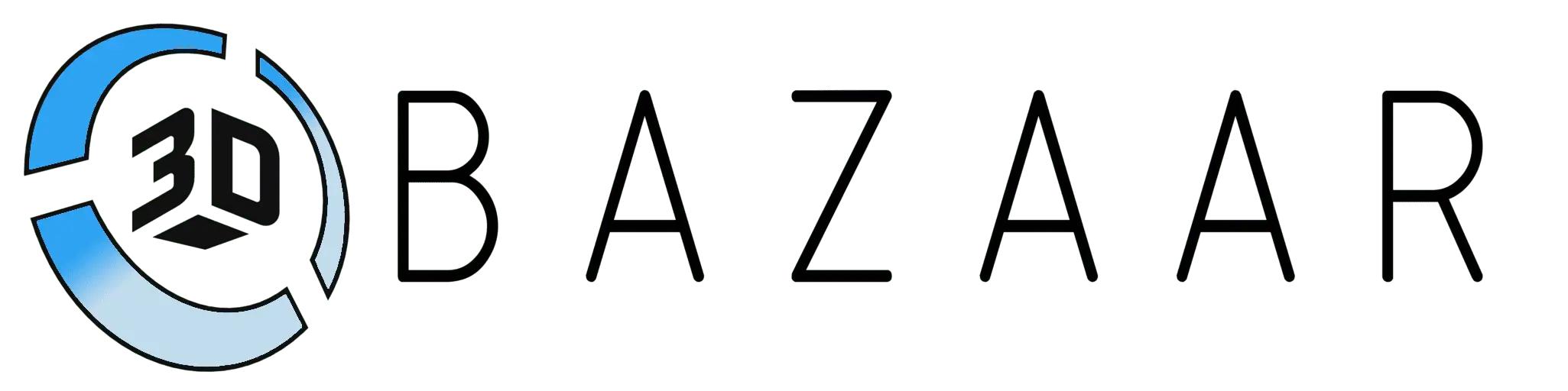3D printers provide a nearly endless array of possibilities. Whether you’re printing out a figurine, a smartphone case, a wrench or a door stop, you need to pick the right device for your needs and budget.
With prices ranging from less than $200/ £200 to several thousand dollars or pounds, 3D printers come in a wide variety of sizes and capabilities. They also use a variety of different technologies that range from FDM (Fused Deposition Modeling) to DLP (Digital Light Processing), Stereolithography and more. If all of this sounds overwhelming, don’t worry. Read on and we’ll help you find the right 3D printer.
Quick Tips
Save loads of time searching for a 3D printer with these tips alone.
- Know what you want to print: Before you buy a 3D printer, it helps to know what you want to print. There’s a huge gap between 3D printing gadgets for your desk and industrial-scale production parts. Consider how often you plan to print, where you will use the printed objects, and how much time you’re willing to invest when printing.
- Identify your ideal 3D printer style: Many hobbyists use what’s known as a Fused Deposition Modeling (FDM) printer. These printers extrude hot materials and plastics, known as filament, to create 3D-printed objects. Other styles use vats of liquid resin when printing—this includes Digital Light Processing (DLP), Stereolithography (SLA), and Selective Laser Sintering (SLS) which actually uses powder instead of resin.
- Look for safety features: 3D printers with safety features are generally well-designed. For example, an FDM printer might cool the nozzle and heated bed once a print job is complete. Some printers move the nozzle away from the object when you pause the job or the print finishes—preventing heat damage and excess filament from forming.
- Look for high-quality features: It’s easy to overlook a few high-quality features that can totally change your 3D printing experience. Keep an eye out for things like touchscreen user interfaces, dual filament support, and heated glass beds. Even something as simple as build volume, or how much room you have to print, can make a printer worth the investment.
- Don’t forget resolution: 3D printer resolution is measured in microns—with FDM machines on the lower end of 25 microns and resin based printers on the higher end around 100. The resolution of your final print is easily adjusted on an FDM printer. The layer height and belt tension are the most important factors when it comes to smooth printing. Resin printers are limited by the precision of their laser. Look for a printer that’s easy to adjust with a higher number of microns listed in the specs.
- Find a brand with good support: Before locking down your 3D printer purchase, take a look at the manufacturer’s customer support system. Does the company have a professional support system in place or just a Facebook group? This can make or break your printing experience if something goes wrong.
What do I want to print?
Household objects – These are objects you can expect to find inside your house or in an office. These items aren’t expected to endure much light or moisture exposure. Your best option here is to use an FDM printer with Polylactic Acid (PLA), Acrylonitrile Butadiene Styrene (ABS), or Polyethylene Terephthalate Glycol (PETG) for filament. Print anything you expect to use with food using a food-safe filament, like PETG, coated with food-safe epoxy
Outdoor objects – These items need to withstand the forces of nature. If you’re going for an outdoor print, like lawn decorations or plant pots, you want to use something like ABS which won’t break down in the sun as easily as PLA or PETG.
Artwork – While it is possible to make some beautiful artwork with an FDM printer, your best best is to consider investing in a resin printer—these are designed with detail and intricacy in mind.
Tools – When it comes to printing tools, it really depends on where the application is. With enough infill, ABS prints on an FDM printer can be really substantial. But if you need something in a professional setting, an FDM printer might not cut it.
Professional products – Manufacturers often take advantage of 3D printing to create original components. You can find 3D-printed objects in a wide variety of industries—from automotive and aerospace to dentistry. It’s more common to find resin printers in a professional setting.
What style of 3D printer do I need?
FDM – A Fused Deposition Modeling printer creates objects by heating filament, feeding it through a tube and extruding into shape along the X, Y and Z-axes. This is similar to the 3DDoodler Create+, but much less manual (and more precise). These printers are notorious for their horizontal layer lines and work required to smooth out final prints. You can expect either a Cartesian or Delta style frame construction. Most 3D printing hobbyists use a Cartesian FDM printer.
A Cartesian style printer moves the bed along the Y-axis while moving the X-axis and Z-axis with their own motors. A Delta style construction moves the extruder using three motors on evenly spaced rods—this construction is less ideal and not as common. Most FDM printers are Cartesian style as they offer greater control and better end results.
SLA – Stereolithography printers use a process known as photo-solidification in which a chemical reaction forms layers. The photons focus to a specific point, making the SLA resin solidify. Because SLA printing can be so precise, you can expect smooth, high-quality prints with extremely fine detail.
DLP – Digital Light Processing is very similar to SLA style printing; both use vat polymerization to create each layer of the object. When light targets a point in the resin, the polymers react by hardening into place. Objects printed on a DLP printer are very smooth compared to things printed on an FDM machine.
SLS – Selective Laser Sintering printers create new layers by focusing a laser to a point inside a vat of powder. The powder solidifies as the laser moves to the next location. This process is ideal for printing complex industrial parts and detailed objects.
There are more types of 3D printers on the market, but many people use an FDM printer as their first 3D printer.
What materials do I need to print with?
Filament printers use spools of filament made from a wide variety of materials—often plastic like PLA, ABS and PETG. You can also find unique materials like flexible and wood-based filament. The most common filament types are:
- PLA – Polylactic Acid is a plant-derived plastic. It degrades after prolonged exposure to the sun and easily deteriorates with excessive moisture. It’s great for most indoor applications but avoid using PLA for outdoor needs.
- PETG – Polyethylene Terephthalate Glycol is a food-safe plastic, but that doesn’t mean your 3D printed object is food safe. FDM printers create layers that easily trap moisture, food, and bacteria. PETG objects should be well finished in a food-grade epoxy before making contact with food.
- ABS – Acrylonitrile Butadiene Styrene is a notoriously sturdy plastic. It requires a lot of heat to properly set and works best with an enclosed 3D printer to keep the ambient temperature warm. You should only use this filament when the room can be properly ventilated. Unlike PLA, ABS is a great option for outdoor printing needs.
Resin printers, like SLA and DLP style, use liquid resins to create objects. The options vary between manufacturers but are typically broken into a few categories:
- Standard resin often comes in clear, white and gray colors. It’s excellent for creating prototypes or small desktop gadgets but not sturdy enough for final products.
- Tough resin is often used in professional settings and engineering applications. These resins are more physically resistant than standard resins, making them ideal for higher impact uses.
- Medical-grade resin is for a variety of medical fields—from making hearing aids to creating custom dental work.
What 3D printer software should I look for?
3D printers use software from two major sources: the printer itself and the computer you use to create 3D printer files.
The software on your computer is a slicer—slicing is when you create a file to print (the most common 3D printer file type is gcode). There are many slicing programs available online, the two most popular being:
- Cura – An open-source 3D printer slicing program developed by Ultimaker.
- Slic3r – A free gcode slicing program created by Alessandro Ranellucci.
- Simplify3D: A costly slicing program as compared to Cura and Slic3r.
Firmware is the software on the 3D printer. Many 3D printers use Marlin firmware, but there are other applications for different chips. The exact firmware your printer uses will vary; search online to see what others say about the model you’re considering.
Do I need multiple filament support?
You don’t need dual filament support to get multicolored prints, but it does help! Instead of relying on multicolored spools of filament, consider looking for a 3D printer that supports more than one roll at a time. You can slice gcode files to alternate between the colors gradually, switch on a specific layer, or even apply a color to specific part of a print-in-place object.
You can also get creative with dual filament printers—for example, dissolvable filament is a clever solution to the limitations of FDM printing. This filament works perfectly as support material when creating detailed prints with extreme overhangs. Once the object finishes printing, you can dissolve the supporting filament in water.
What features should I look for?
- Safety Features – You can never be too safe when it comes to working with hot electrical equipment. Keep an eye out for safety features that will help your 3D printing experience—this includes things like automatic nozzle cooling when a print is complete. If the printer has a heated bed, look for a feature that automatically shuts it off when a print job ends. Avoid damaging prints with excess filament by retracting the nozzle automatically when a print is either paused or complete.
- Print Resume Functions – There’s nothing worse than ruining a beautiful print halfway through its completion. Print resume features make sure that your creations aren’t interrupted when unexpected pauses occur. Instead of starting over, your print job will resume where it left off.
- Quality User Interface – A quality interface can take your 3D printing experience from extraordinary to mind-blowing. Don’t waste time trying to navigate a menu with a rotary knob when you could be using a touchscreen interface. These aren’t limited to the expensive printers. Even the most affordable FDM printers come with a touchscreen UI.
- Heated Bed – Once you’ve tried a heated bed, you really can’t go back. The first few layers of your prints are critical to the foundation of your final object. A heated bed ensures this foundation is well-formed, solid, and sticking in place. Finding the ideal temperature differs between filament but you can find the sweet spot by experimenting.
- Axis Adjustability – Fine-tuning your printer often involves tightening or loosening the tension on one of the 3 main axes. Look for a 3D printer with easy access to belt tension adjustment. This will save you time otherwise spent removing components and making adjustments.
How much should I spend?
You’ll encounter a range of prices for each style of 3D printer—with FDM printers on the most-affordable side. Here’s a rough estimate of what you can expect to find.
| 3D Printer Style | Low Rs | Mid Rs | High Rs |
| FDM | Rs 15,000 | Rs 50,000 | Rs 1,50,000 |
| SLA/LCD | Rs 50,000 | Rs 2,00,000 | Rs 4,50,000 |
| DLP | Rs 2,00,000 | Rs 4,00,000 | Rs 6,00,000 |
| SLS | Rs 8,00,000 | Rs 12,00,000 | Rs 18,00,000 |
Bottom Line
3D printers are more affordable than ever, but you still shouldn’t spend more than you have to. Know what you want to print and use that to set the expectations for your new printer. Look for high-quality features like a heated glass bed, larger build volume, and an easy-to-use user interface.
A quality printer includes a quality support system and sometimes built-in security protocols. Research the experiences of others when reviewing a potential printer. With a little effort, you can easily find the perfect 3D printer at the right price.